Web3 Static Analyzers
Published on
Table of content
What are static analyzers
A static analyzer is simply a program that looks at code without executing it. It is often used in CI/CD workflows, code reviews and security audits. In this cheatsheet, we'll look at two different analyzers commonly used in security audits of Solidity codebases.
Slither

Slither is a static analyzer for Solidity and Vyper smart contracts. It has been developed by the Trail Of Bits team. It runs a suite of vulnerability detectors and prints out a report your terminal.
For more information, go to their github page.
Installation
Using Pip
The easiest way to intall Slither is using pip with:
Using git or docker
Refer to this for the instructions.
Basic usage
Run Slither in the root directory of a Hardhat/Foundry/Dapp/Brownie application. This is the preferred option if your project has dependencies as Slither relies on the underlying compilation framework to compile source code.
Otherwise, you can run Slither on a single file that does not import dependencies with:
To use Slither without relying on a framework, you'll need to install solc-select which is a Solidity compiler and version manager combined.
Path filtering
You might need to limit the scope to a few contracts or skip the analysis of certain libraries. For this, you can use --filter-paths path1. It will exclude all of the results that are only related to path1. The path specified can be a path directory or a filename. Direct string comparison and Python regular expression are used.
Filter all contracts in the lib directory with:
Filter all contracts in the 'lib/openzeppelin-contracts' directory with:
Filter all the results only related to the file SafeMath.sol or ConvertLib.sol with:
High level overview
Slither can produce a high level overview of the codebase with:
Create inheritance graph
Slither can output an inheritance graph. The first command outputs a inheritance-graph.dot file in the current directory. The second outputs a examples/printers/inheritances.sol.dot file in the current directory.
To visualize the file you'll need the help of xdot with:
Aderyn
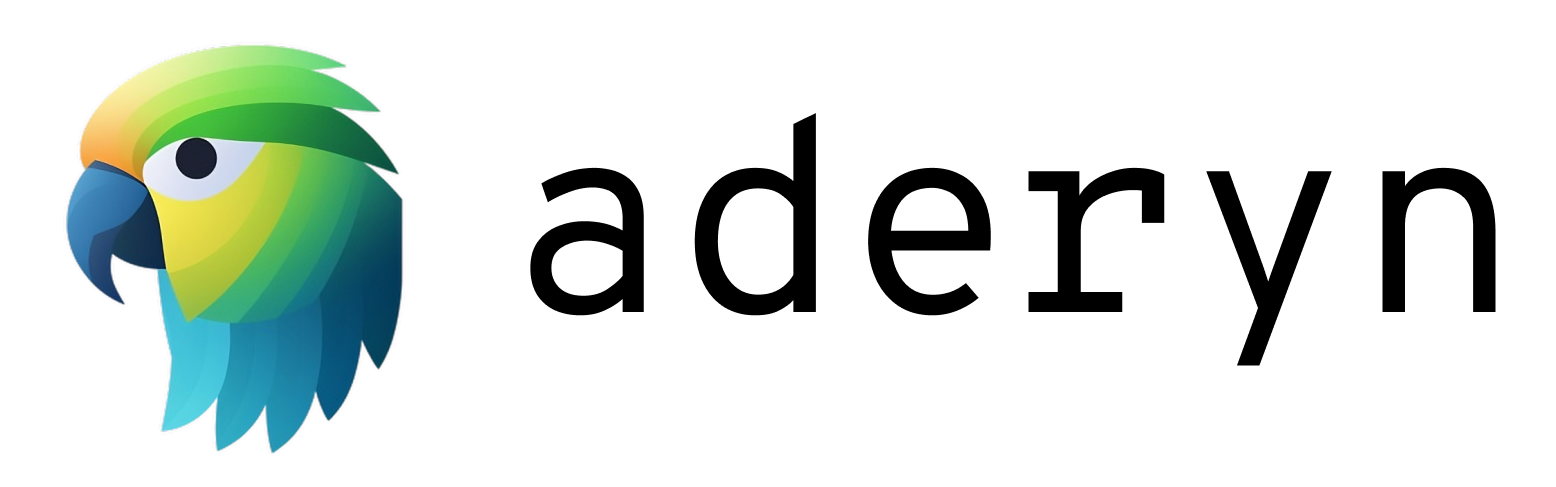
Aderyn is a static analyzer created by the Cyfrin team. It is compatible with both hardhat and foundry. It produces a .md report. At the time of writing, it is not as good as slither. That being said, it's being developed actively compared to Slither.
For more information look at their github page.
Installation
To install Aderyn you need to have Rust and cargo installed. you can do this with the following:
Once you have the dependencies installed, you can install Aderyn with cargo with the following command:
Usage
You can run Aderyn on all files of the current working directory with:
You can also run it on a single file: